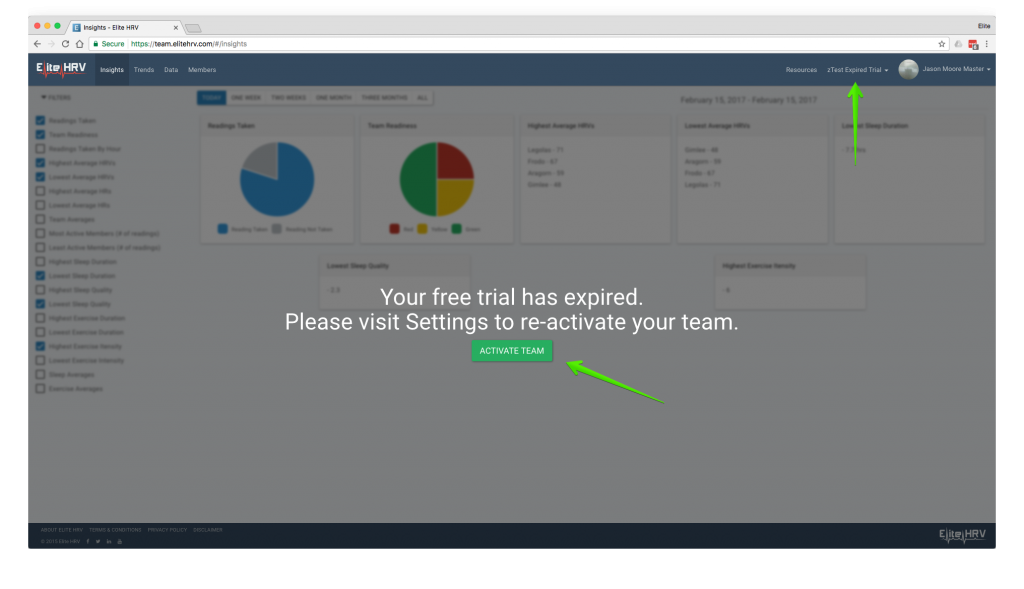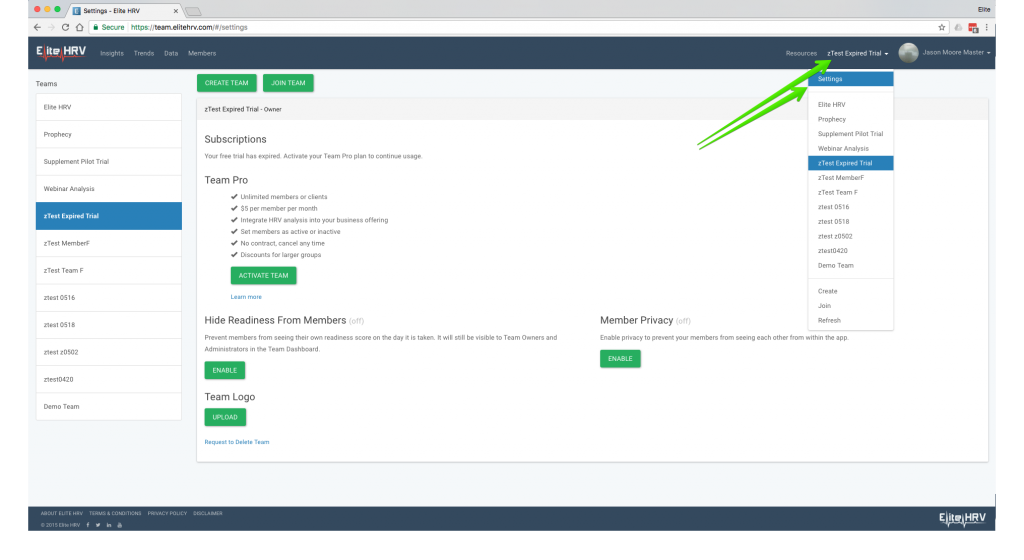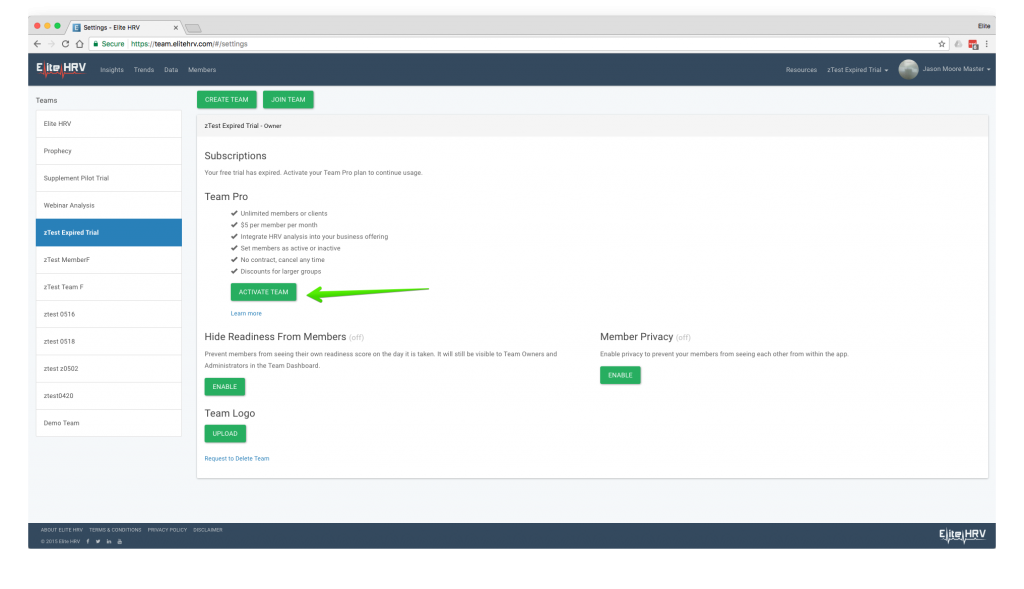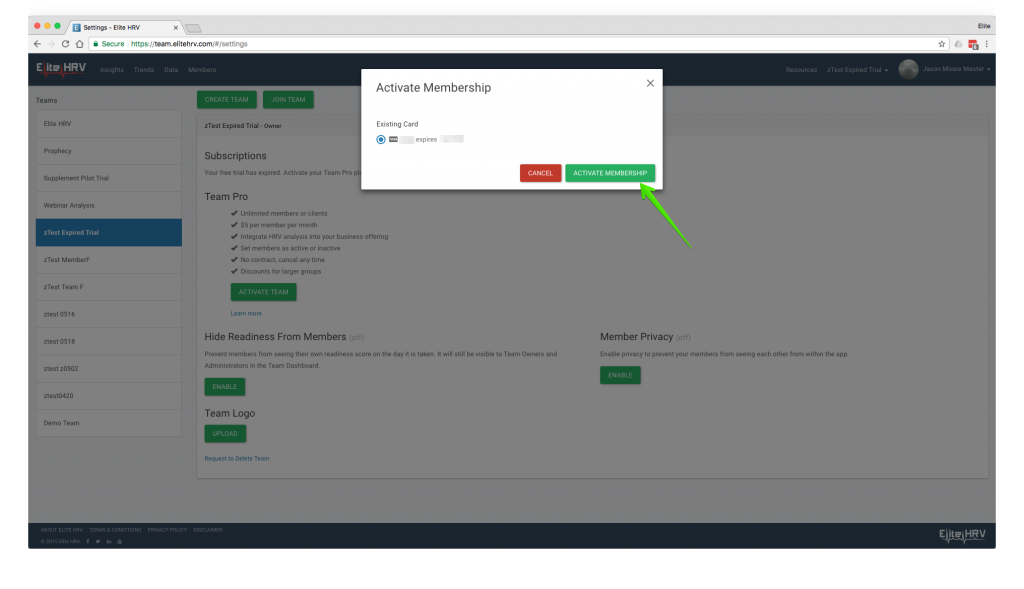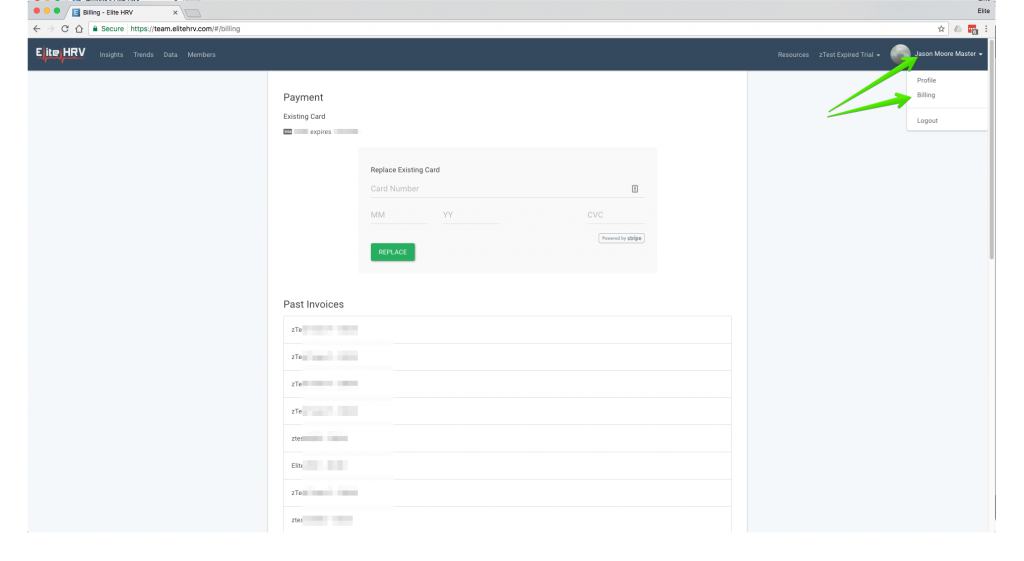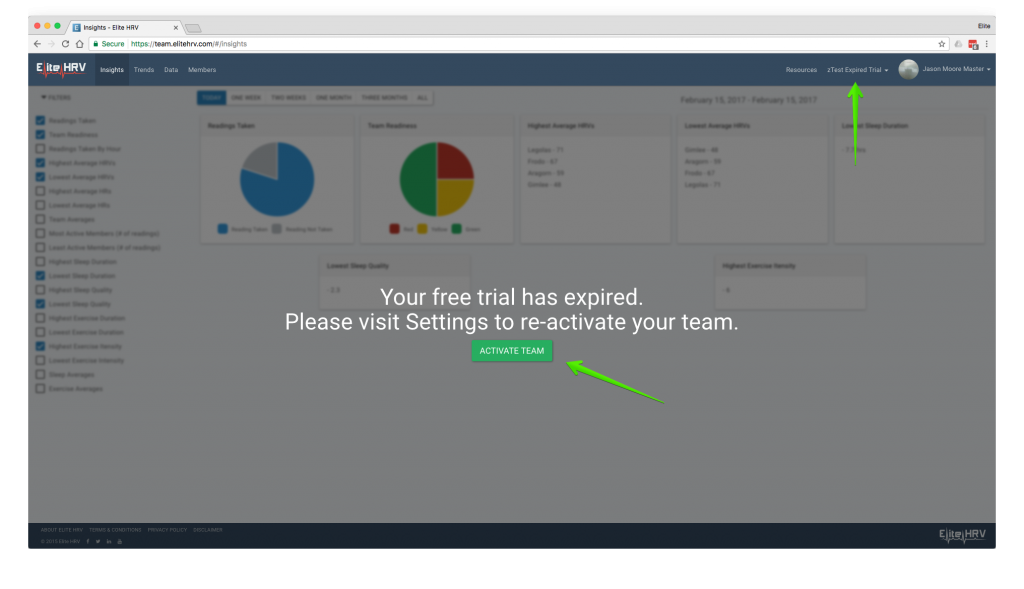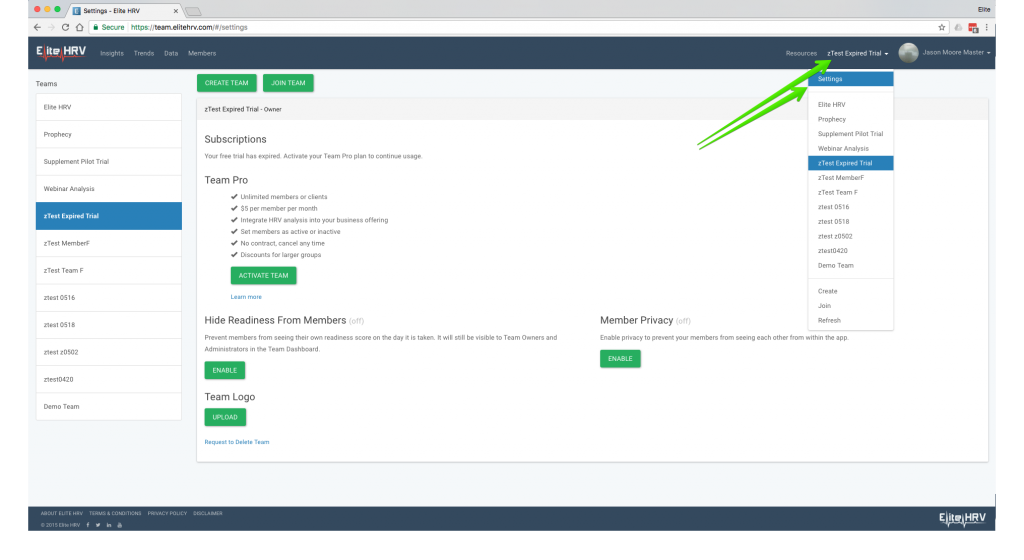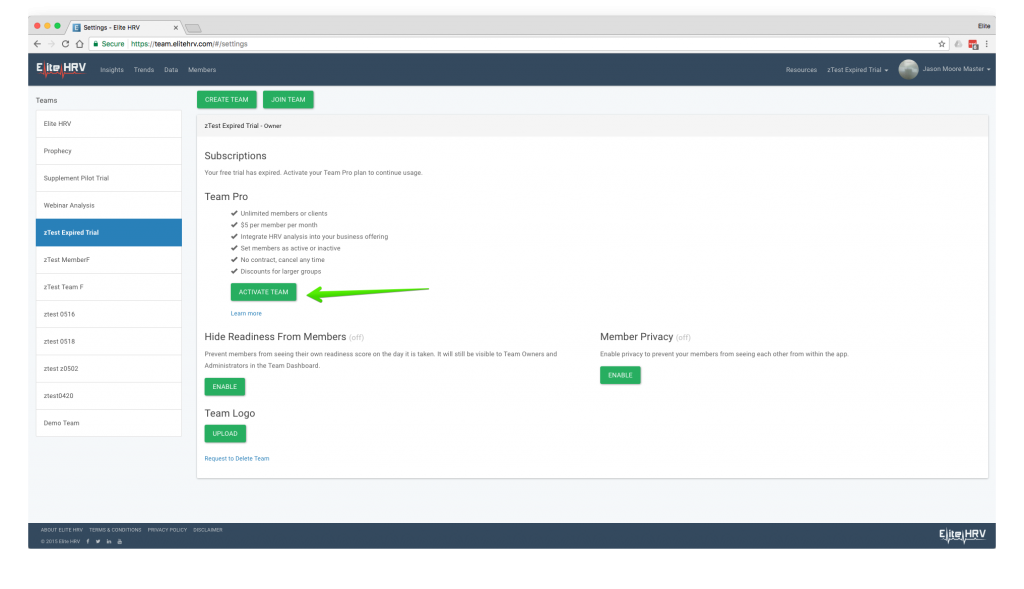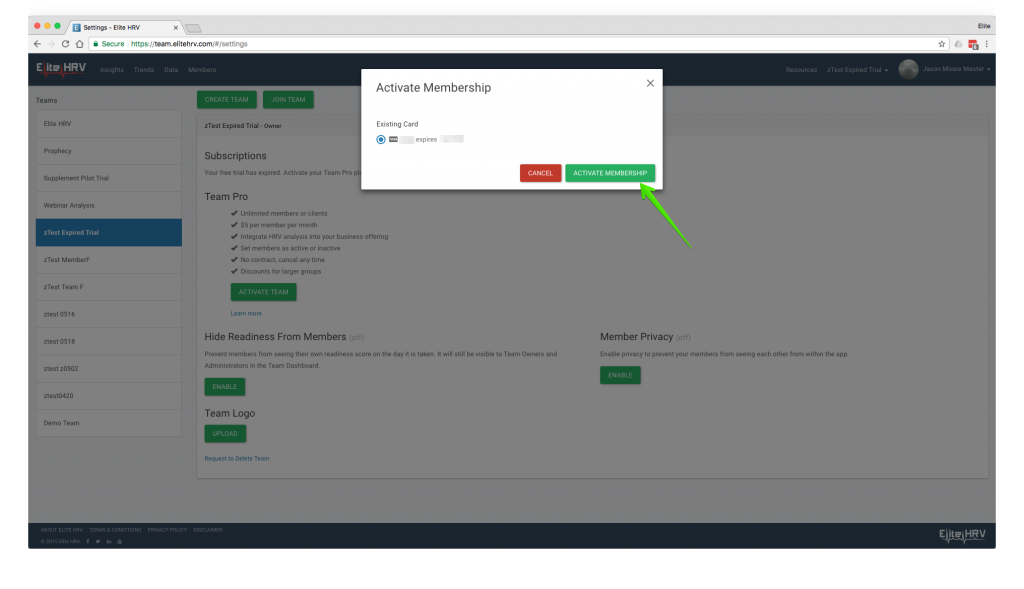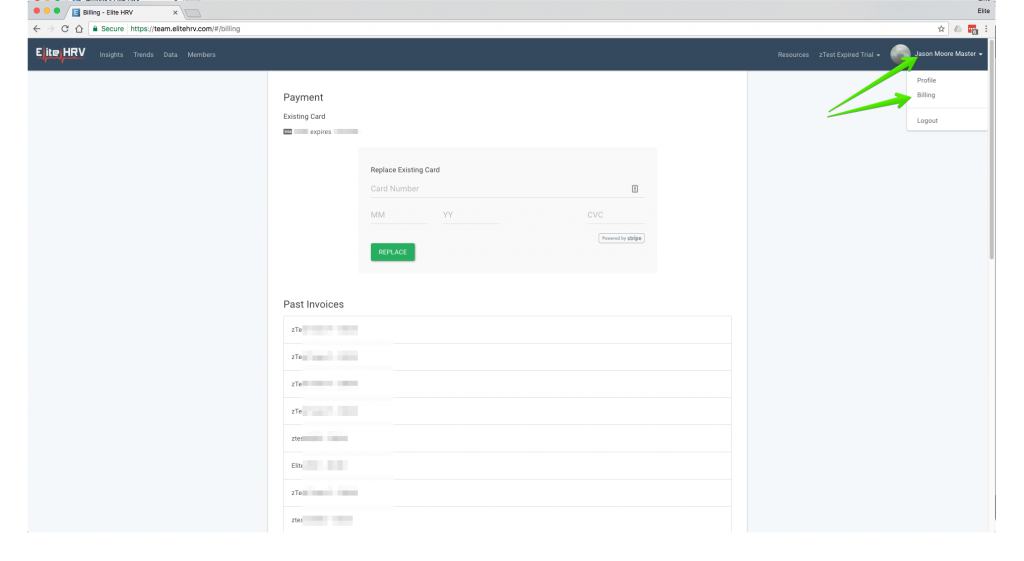Once your team is created (see: How to create a Team), you can activate your Team Pro subscription at any time during your trial. Your Team’s trial may expire, at which point you will no longer be able to view your Team Members’ data; however, upon activation you will be able to see it again.
Follow these steps to activate your Team Pro subscription:
- Mouse over your Team’s name in the top right corner of the Team Dashboard and click “Settings” from the dropdown menu (or, if your trial is expired, tap “Activate Team” on the analysis pages)
- In the middle of the Settings screen, under “Subscriptions”, click “Activate Team”
- Enter a credit card or select a credit card that you have already entered previously
- Click “Activate Membership”
- If you need to update your billing credit card, see this article
Note: If you don’t see these options for your Team, then you may not be logged in as the Team Owner. Only the Team’s Owner can see the billing and subscription options for a Team. The account that was used to create the Team is the Team Owner.
Screenshots for each step: