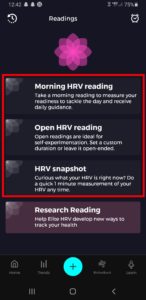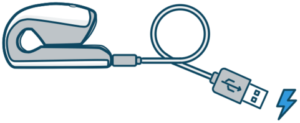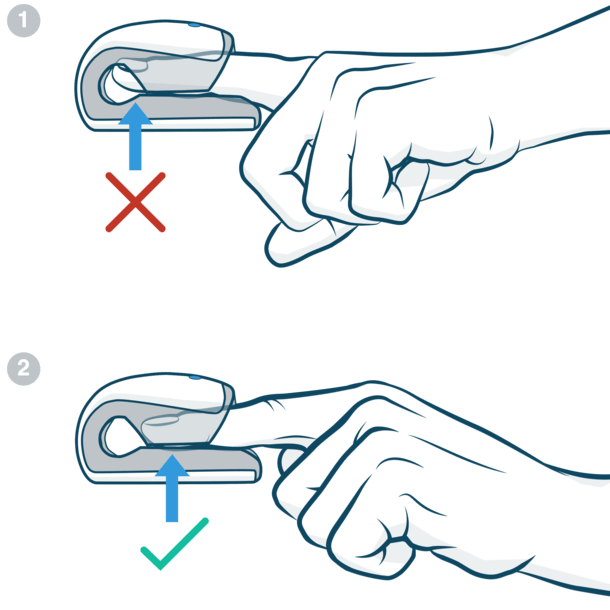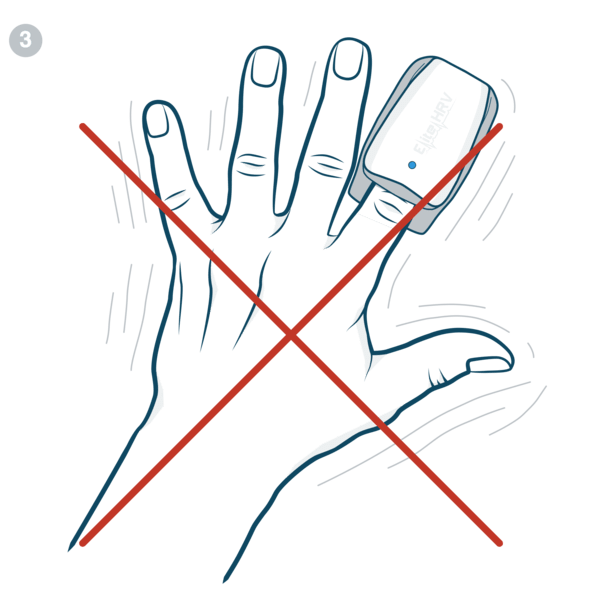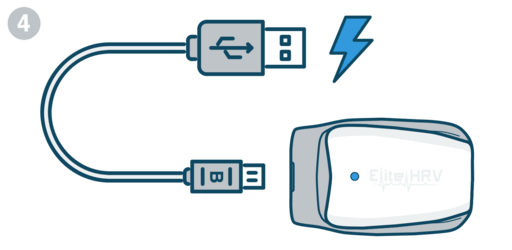Important Product Information
This Important Product Information Guide contains safety and handling, regulatory, and warranty information.
If you have a pacemaker or other implanted electronic device, consult your physician before using a heart rate sensor. This product is intended for recreational use only and is not intended for medical purposes. Heart rate and other readings could be influenced by interference from external sources. This device contains no user serviceable parts and repairs / modification should only be made by a technician authorized by Elite HRV. Any unauthorized modifications or repairs will void your warranty. Do not leave device exposed to excessive heat or cold.
Limited Warranty
Elite HRV warrants this product to be free from defects in material and workmanship, under normal use, for 45 days from the date of original purchase. Defects that have resulted from improper or unreasonable use or maintenance, accident, excess moisture, insects, improper packaging, lightning, power surges, or unauthorized tampering, alteration or modification are not covered.
IN NO EVENT SHALL ELITE HRV BE LIABLE FOR SPECIAL, INCIDENTAL, CONSEQUENTIAL OR INDIRECT DAMAGES. SOME PLACES DO NOT ALLOW LIMITATIONS ON THE EXCLUSION OF LIMITATION OF LIABILITY TO SPECIFIED AMOUNTS, SO THE ABOVE LIMITATIONS OR EXCLUSIONS MAY NOT APPLY TO YOU.
To obtain warranty service, contact Elite HRV for shipping instructions and an RMA tracking number. Return your device, freight prepaid, along with the original sales receipt with is a required proof of purchase for warranty repairs, with the RMA tracking number written on the outside of the package, and mail to Elite HRV.
FCC Rules Part 15
The enclosed hardware device complies with part 15 or the FCC Rules. Operation is subject to the following two conditions: (1) This device may not cause harmful interference and (2) it must accept any interference received, including interference that may cause undesired operations.
FCC Compliance Statement
Changes or modifications not expressly approved by the party responsible for compliance could void the user’s authority to operate the equipment.
This device complies with Part 15 of the FCC Rules. Operation is subject to the following two conditions: (1) this device may not cause harmful interference, and (2) this device must accept any interference received, including interference that may cause undesired operation.
This equipment has been tested and found to comply with the limits for a Class B digital device, pursuant to Part 15 of the FCC Rules. These limits are designed to provide reasonable protection against harmful interference in a residential installation. This equipment generates, uses and can radiate radio frequency energy and, if not installed and used in accordance with the instructions, may cause harmful interference to radio communications. However, there is no guarantee that interference will not occur in a particular installation.
If this equipment does cause harmful interference to radio or television reception, which can be determined by turning the equipment off and on, the user is encouraged to try to correct the interference by one or more of the following measures:
- Reorient or relocate the receiving antenna.
- Increase the separation between the equipment and receiver.
- Connect the equipment into an outlet on a circuit different from that to which the receiver is connected.
- Consult the dealer or an experienced radio/TV technician for help.
California Proposition 65
The enclosed hardware and its packaging contain chemicals the State of California has found to cause cancer, birth defects or reproductive harm.
IC Statement
This device complies with Industry Canada licence-exempt RSS standard(s). Operation is subject to the following two conditions: (1) This device may not cause interference, and (2) This device must accept any interference, including interference that may cause undesired operation of the device.
Le présent appareil est conforme aux CNR d’Industrie Canada applicables aux appareils radio exempts de licence. L’exploitation est autorisée aux deux conditions suivantes: (1) L’appareil ne doit pas produire de brouillage, et (2) L’utilisateur de l’appareil doit accepter tout brouillage radioélectrique subi, même si le brouillage est susceptible d’en compromettre le fonctionnement.
This Class [B] digital apparatus complies with Canadian ICES-003.
Cet appareil numérique de la classe [B] est conforme à la norme
CE Statement
This device is compliant with Directives 1999/5/EC and 2011/65/EU. The relevant Declaration of Conformity is available at elitehrv.com/regulatory_information.
This product is compliant with Directives 2013/56/EC and 2012/19/EU. Separate disposal for battery and electronics.